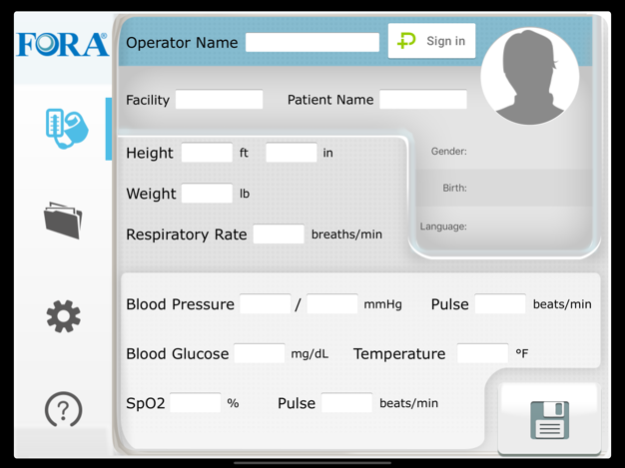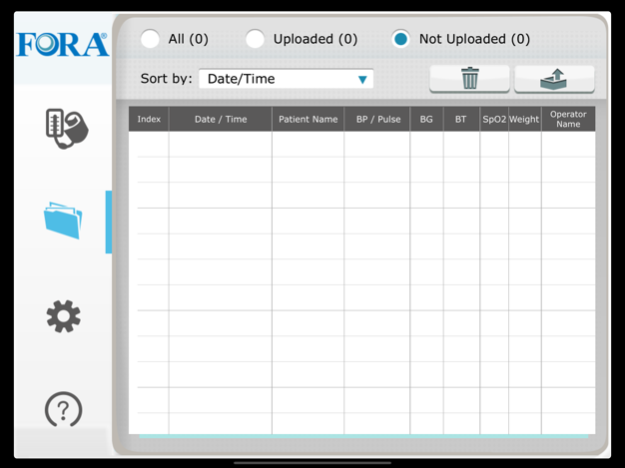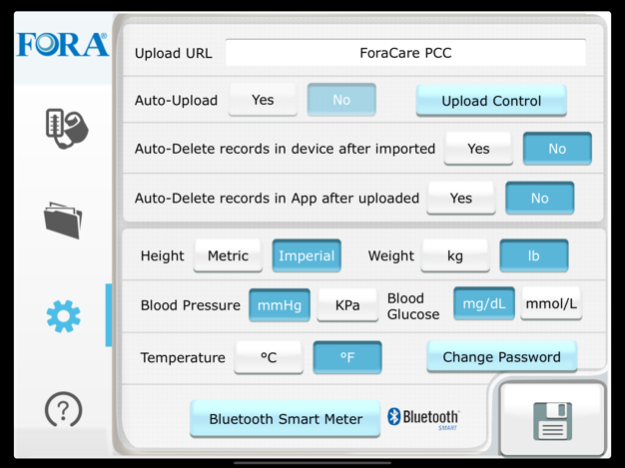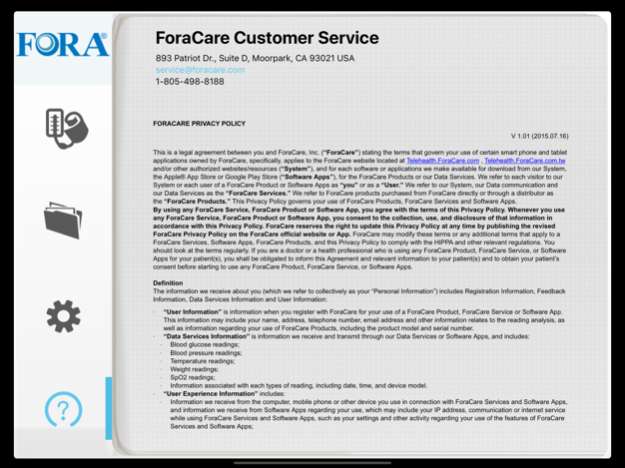iFORA CS (PCC) 1.2.2
Continue to app
Free Version
Publisher Description
iFORA CS (PCC) works with ForaCare’s Mobile Care Station to provide caregivers an easy-to-use and affordable solution for ward rounds in hospital. The application records patients’ blood glucose, blood pressure, body temperature, and SpO2 readings, and presents them via a comprehensive user interface to facilitate management of patients’ health data. During each measurement, the result is transmitted via Bluetooth to the application instantly, which makes review of readings from different meter types much easier and saves time for handwriting.
Features of the software include:
DATA IMPORT
Operator ID, Patient ID, and all current measurements of patient are imported and reviewed on Import Page.
RECORD REVIEW
Review all records at a glance. Different categories and sorting options make record searching and management easier.
DATA UPLOAD
Set the Upload URL for uploading the records.
SET YOUR PREFERENCES
Set how records are processed after they are imported or uploaded, and your preferences for the units.
Please note:
This app is not intended to diagnose, treat, cure or prevent any disease. Discuss with your doctor or healthcare provider to determine what is right for you. All information is intended for your general knowledge only and is not a substitute for medical advice or treatment for specific medical conditions.
Nov 7, 2023
Version 1.2.2
Don't display a warning message when a patient photo cannot be obtained in demo mode.
About iFORA CS (PCC)
iFORA CS (PCC) is a free app for iOS published in the Health & Nutrition list of apps, part of Home & Hobby.
The company that develops iFORA CS (PCC) is ForaCare, Inc.. The latest version released by its developer is 1.2.2.
To install iFORA CS (PCC) on your iOS device, just click the green Continue To App button above to start the installation process. The app is listed on our website since 2023-11-07 and was downloaded 0 times. We have already checked if the download link is safe, however for your own protection we recommend that you scan the downloaded app with your antivirus. Your antivirus may detect the iFORA CS (PCC) as malware if the download link is broken.
How to install iFORA CS (PCC) on your iOS device:
- Click on the Continue To App button on our website. This will redirect you to the App Store.
- Once the iFORA CS (PCC) is shown in the iTunes listing of your iOS device, you can start its download and installation. Tap on the GET button to the right of the app to start downloading it.
- If you are not logged-in the iOS appstore app, you'll be prompted for your your Apple ID and/or password.
- After iFORA CS (PCC) is downloaded, you'll see an INSTALL button to the right. Tap on it to start the actual installation of the iOS app.
- Once installation is finished you can tap on the OPEN button to start it. Its icon will also be added to your device home screen.